Ready to try it out right now?
Simply:
- Download the free App by following this link: www.booksandmagic.com/app
(If on a device the link will redirect to the proper store) - Launch the app and point at the image of the book below.
HINT: Try opening the image on your tablet and lay it flat as you would with a book.
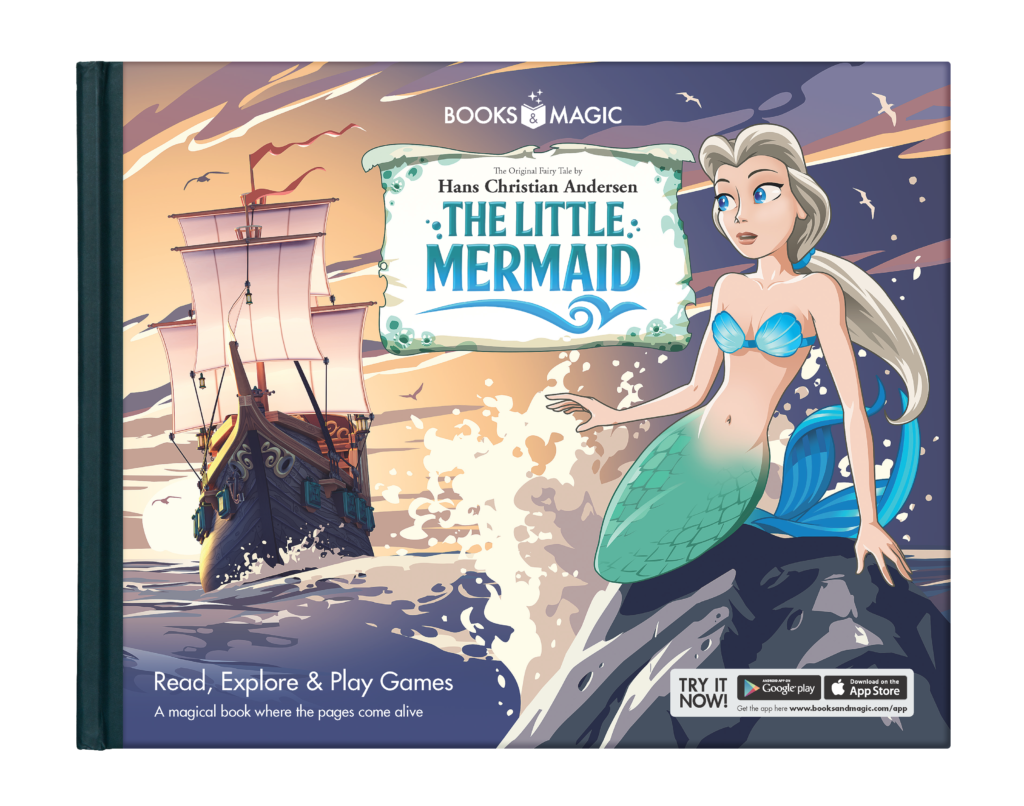
Once the app recognises the image your app should show something like this:
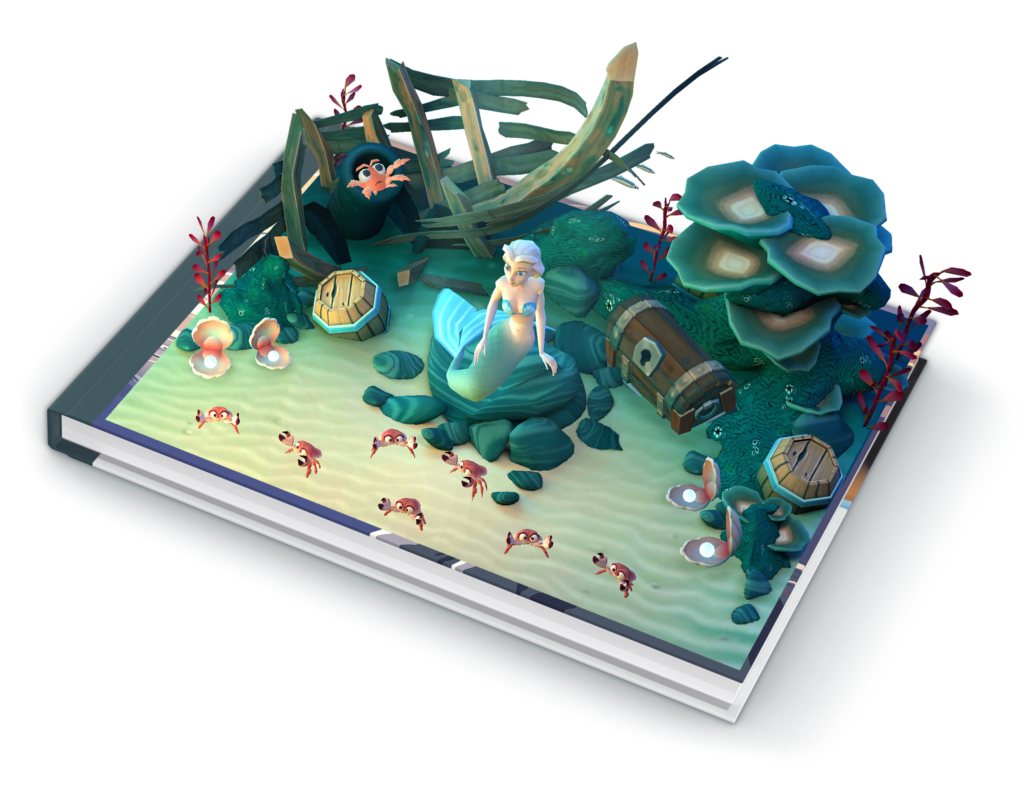
For frequently asked questions and help, please visit www.booksandmagic.com/help or contact us on info@booksandmagic.com


